






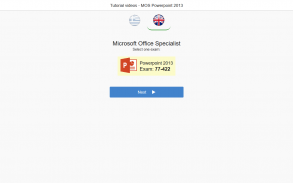
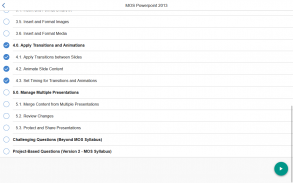
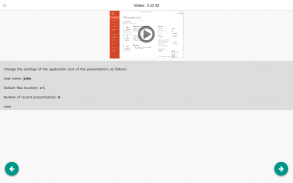
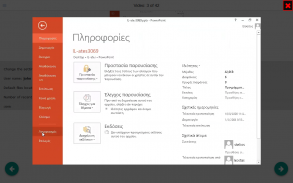
MOS Powerpoint 2013 Core Tutorial Videos

Descrizione di MOS Powerpoint 2013 Core Tutorial Videos
This app provides the users with the opportunity to get an initial picture about the MOS Certiport 77-422 Exam, which lead to the respective Certificate acquisition for MS-Powerpoint 2013.
You will find more than 334 questions, accompanied by their video-solutions. Watching the videosolutions will allow you to get a good idea concerning the skills that you have, so as to assess your level in order to become fully competent during the Exams.
The videosolutions are classified into categories so as to let you focus wherever you believe there is some skill shortage. This is how there is almost no time wasted in repeating the parts that you are already familiar with.
The candidates can access the full training package in order to be able to respond successfully to the Certification Examinations not only for MS-Powerpoint, MOS 77-422, but for the rest of the Examinations at the Basic or the Advanced level of Microsoft-Certiport MS-Word and MS-Excel, and the Basic level of MS-Access.
The full version is known as TEST4U and constitutes a complete self-study, interactive guide, available since 2003, with more than 700.000 satisfied users.
Syllabus:
Prerequisites (Before MOS Syllabus)
1.0. Create and Manage Presentations
1.1. Create a Presentation
1.2. Format a Presentation Using Slide Masters
1.3. Customize Presentation Options and Views
1.4. Configure Presentations to Print or Save
1.5. Configure and Present Slideshows
2.0. Insert and Format Shapes and Slides
2.1. Insert and Format Slides
2.2. Insert and Format Shapes
2.3. Order and Group Shapes and Slides
3.0. Create Slide Content
3.1. Insert and Format Text
3.2. Insert and Format Tables
3.3. Insert and Format Charts
3.4. Insert and Format SmartArt
3.5. Insert and Format Images
3.6. Insert and Format Media
4.0. Apply Transitions and Animations
4.1. Apply Transitions between Slides
4.2. Animate Slide Content
4.3. Set Timing for Transitions and Animations
5.0. Manage Multiple Presentations
5.1. Merge Content from Multiple Presentations
5.2. Review Changes
5.3. Protect and Share Presentations
Challenging Questions (Beyond MOS Syllabus)
Project-Based Questions (as seen in the MOS 2013 exam)
Questa app offre agli utenti l'opportunità di ottenere una prima immagine dell'esame MOS Certiport 77-422, che porta all'acquisizione dei rispettivi certificati per MS-Powerpoint 2013.
Troverai più di 334 domande, accompagnate dalle loro soluzioni video. Guardare le videosolutions ti permetterà di avere una buona idea delle abilità che hai, in modo da valutare il tuo livello per diventare pienamente competente durante gli esami.
Le videosoluzioni sono classificate in categorie in modo tale da permetterti di concentrarti ovunque tu creda che ci sia una carenza di competenze. Questo è il modo in cui non c'è quasi tempo perso a ripetere le parti che già conosci.
I candidati possono accedere al pacchetto di formazione completo al fine di essere in grado di rispondere con successo agli Esami di certificazione non solo per MS-Powerpoint, MOS 77-422, ma per il resto degli Esami al livello Base o Avanzato di Microsoft-Certiport MS-Word e MS-Excel e il livello base di MS-Access.
La versione completa è nota come TEST4U e costituisce una guida interattiva completa, autodidatta, disponibile dal 2003, con oltre 700.000 utenti soddisfatti.
Programma:
Prerequisiti (prima del MOS Syllabus)
1.0. Crea e gestisci presentazioni
1.1. Crea una presentazione
1.2. Formatta una presentazione usando i master diapositiva
1.3. Personalizza le opzioni di presentazione e le viste
1.4. Configura presentazioni da stampare o salvare
1.5. Configura e presenta presentazioni
2.0. Inserisci e formatta forme e diapositive
2.1. Inserisci e formatta diapositive
2.2. Inserisci e formatta forme
2.3. Ordina e raggruppa forme e diapositive
3.0. Crea il contenuto della diapositiva
3.1. Inserisci e formatta il testo
3.2. Inserisci e formatta le tabelle
3.3. Inserisci e formatta grafici
3.4. Inserisci e formatta SmartArt
3.5. Inserisci e formatta le immagini
3.6. Inserisci e formatta il supporto
4.0. Applica transizioni e animazioni
4.1. Applicare le transizioni tra le diapositive
4.2. Animare il contenuto della diapositiva
4.3. Imposta la tempistica per transizioni e animazioni
5.0. Gestisci presentazioni multiple
5.1. Unisci contenuto da più presentazioni
5.2. Rivedi le modifiche
5.3. Proteggi e condividi presentazioni
Domande stimolanti (oltre il Syllabus MOS)
Domande basate sul progetto (come visto nell'esame MOS 2013)
























